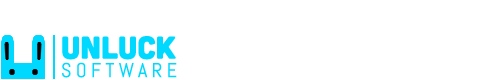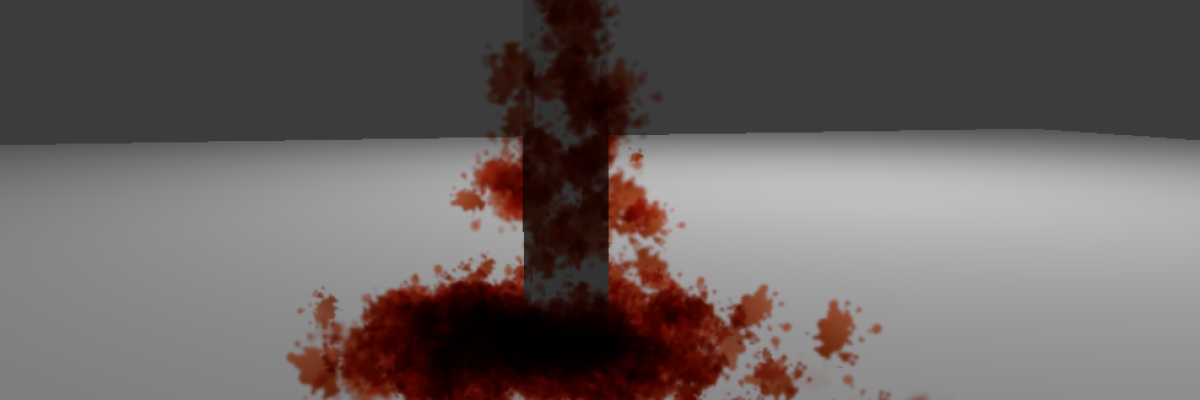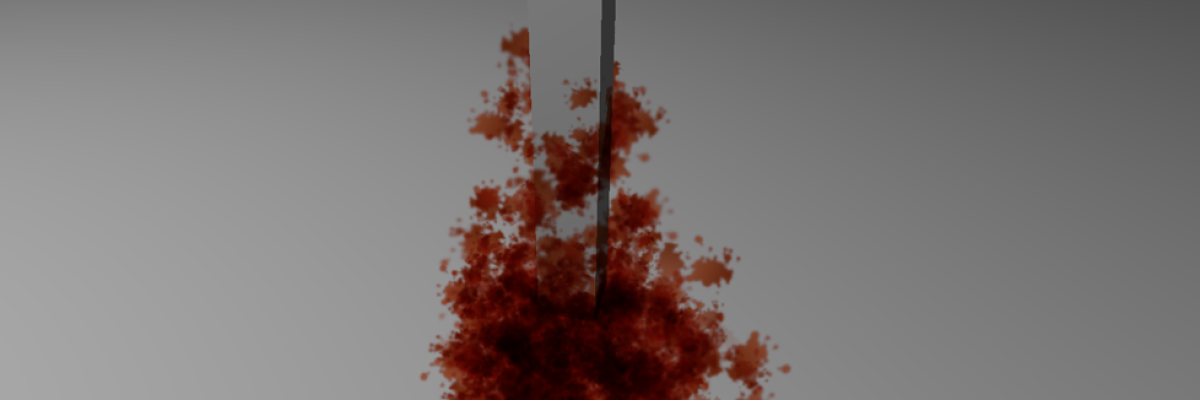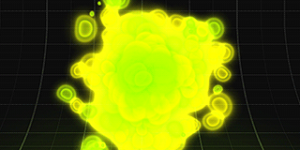Features
• Blood material
• Particle system blood splatter simulation
![]()
Includes
• Scene from preview with script setup
• Particle control script
Instructions
How to Import package into your Unity 3D:
• Make sure your Unity Project is open in the scene you want to place files within
the package.
Import to project:
• Double Click the ParticleBloodSplatterPrefab.unitypackage then click on the
import button
— or —
• Assets > Import Package > select ParticleBloodSplatterPrefab.unitypackage >
Open > then click on the import button.
Apply to scene:
• Drag BloodSplatterScript to the Main Camera from Project Folder > Particles By
Unluck _ActiveDen.net. This script will trigger each time the mouse is clicked.
• Edit the variables by dragging GameObjects into the Main Camera component.
1. Drag BloodSplatterPrefab into the Blood Prefab slot
2. Drag a GameObject into the Blood Position slot, this determines where the
blood is Instantiated.
3. Drag a GameObject into the Blood Rotation slot, this determines the rotation
of the Blood Prefab.
4. Adjust rotation of the BloodSplatterPrefab if it apears wrong, else leave it at
zero.
5. Adjust how many instances of the BloodSplatterPrefab are alowed on stage
at once, setting this low will improve performance but might not look as
good.
Notes
• Change Max and Min Emmission within BloodSplatterPrefab to increase or
decrease the effect, this also affects performance.
Files
• ParticleBloodSplatterPrefab.unitypackage
ParticleEmitter and Script.
• ParticleBloodSplatterScene.unitypackage
Scene with everything setup like preview.